
I let the camera take sub-images for an hour for this picture. I used 8 second subs with no darks at a low gain setting of 1241 (100-5000 Range.) Still lots of hot pixels without darks, but shot noise was low so I could stack lots more sub-images than this 450 stack and still be within limits.
This data was taken in the middle of a metro area with very strong light pollution. Mag 3 is the dimmest stars you can see naked eye on most nights. Not one of my best of this object because of all the LP, but it was fun to see it build up and get better and better as the subs were added in. I should have shot darks before letting it rip on this object, but I did not think I had more than 20 minutes before the Dumb Bell went behind the trees, so I skipped doing them. Oh, well… next time!
In the meantime, I added another 97 subs to this shot from a session I did last December. Here is how that turned out:

For my wide monitor, I created this composite/combined image with the data above, a set of 50×8 sec subs and 14×180 sec ISO 1600 subs from a modified Canon DSLR:

I like this one the best. 🙂
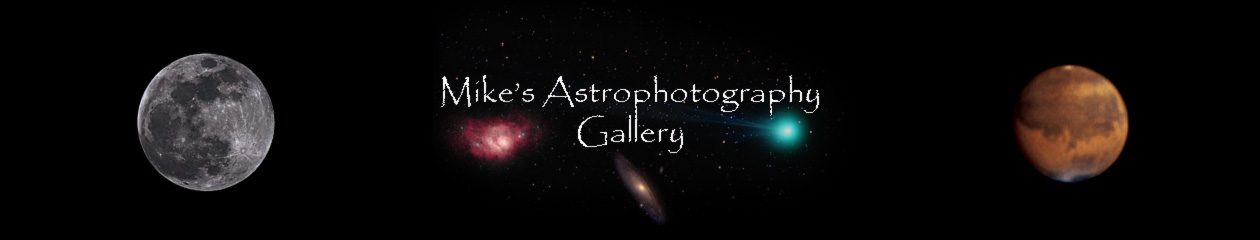
Hello Mike, your work on astrophotography gives me a lot of hope with the setup I already have. I am new in astrophoto and have a rt imx224 camera and a nexstar 8se with a wedge, I know is not the best setup for that purpose but I love the challenge. i have not had the time to read the instructions on sharpcap for instance but, how do I set the exposure time and pictures, like number of pics and time in secs?, I read the camera can not exceed 1000 sec = 16 mins, and with my setup I will not go over 5 mins or 7 mins. Any help I really appreciated, thanks in advance Mike, Clear skies…!!!
It is pretty easy in SharpCap to set exposure time. It is a slider and you just slide it to the right to increase the exposure time or you can hit the quickpick button and select 1, 2, 4, 8, 15, 30 seconds, etc, etc. As it LiveStacks the images, it adds up the total time of the exposure. You can set a limit on that if you like or just keep going until you manually stop it. So, it basically takes short 8 to 15 second shots and adds them together to simulate very long exposures from 15 minutes to several hours.
The IMX224 is noisy, so be sure to use dark subtraction. I’ve found that the IMX224 is very sensitive to temperature and darks just a few degrees difference from your lights will not fully remove the noise the camera has and leave some residual pattern noise behind. So, you have to take darks before each shot to get the best results.
Mike thank you very much for your advice. Every day learning, weather in Canada doesn’t help much so I haven’t had the time to test the camera yet. Take care and clear skies…!